Mecab and Jparser
Mecab and Jparser are supplemental tools that are used to show the furigana of kanji and the dictionary meaning of most words.
Get Mecab here: https://code.google.com/p/mecab/downloads/detail?name=mecab-0.996.exe&can=2&q=
Mecab is just a simple install. When installing, choose a dictionary other than ‘UTF16 ‘. I went with UTF8.
To use Jparser you need to download: http://www.uploadable.ch/file/DyNHuR45EHPn/edict2
Download and extract the above file. Now all you need to do is take the edict2 (or just edict) file and chuck it into the dictionaries folder, which is in your TA folder.
- Translation Aggregator>dictionaries
After you do that, Mecab and Jparser should be working. Make sure that your Mecab and Jparser panels are opened in TA. If you did something wrong with installing either of them, you’ll get some error message in the related panel.
Anyways, it should look something like this:
Furigana appears for the kanji in sentences! You can click the spanner icon in each panel to see the configuration settings. Otherwise, right click in the desired panel and click configure in the menu. In here, you can change the size of the text, change the furigana to romaji or katakana or remove it altogether.
Notice how some of the words in Mecab and Jparser are highlighted?
Drag your mouse over highlighted words to see a dictionary meaning of the word
Now back to the above bad translation. I can see that one of the definitions of that [**] kanji means “to ask”. It also states that it’s in the ‘past’ form. The sentence basically translates to, “I asked you which one was more serious”.
Now back to ATLAS. Here are a couple more examples of translations:
The English is a bit rough, but the translation is pretty good. As you use ATLAS, you’ll probably notice that translations tend to get worse when there is more text. For example:
The translation here is VERY bad. There isn’t a single sentence that was translated correctly. What it should have translated to is something like this, “Before or after isn’t really related is it? So what? You’re saying that you (Rise) only did it because I did? You’re unexpectedly a copycat?”. ATLAS did get parts of it right, but not enough to make things understandable.
Fortunately there are tools we can use to get better translations. Your options include the replacement script and/or other translators.


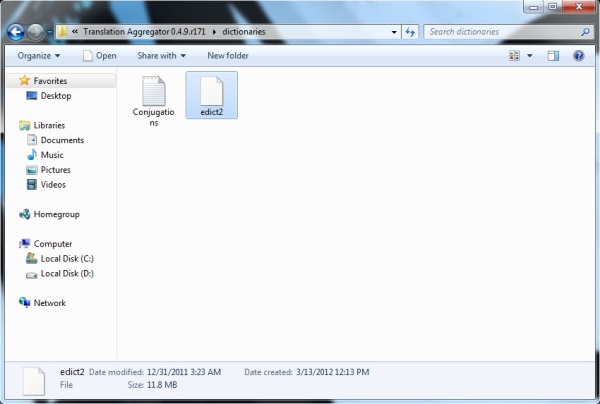

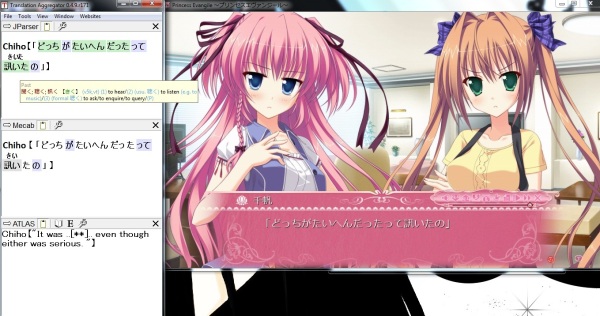
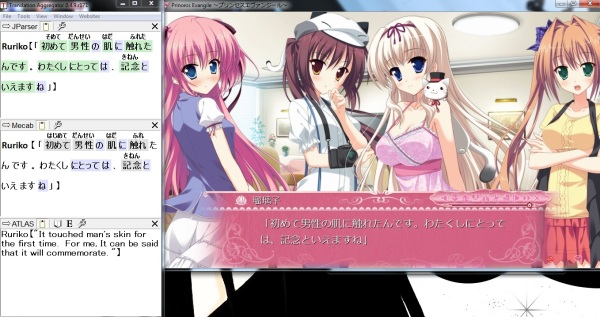

alguien me puede pasar el codigo de este juego…. 団地ワイフ~人妻ヌードモデルの献身~…………el link del juego es esta http://www.getchu.com/soft.phtml?id=679777 para que tenga un mejor vista cual juego es por favor
Does anyone know if this is safe?
http://atlas-technical-dictionaries.software.informer.com/download/
Because I cannot for the life of me find a good download. Not even that ‘way back machine’, every ATLAS setup I do find, downloads as corrupted 😦
read this (bit faster if you search it for keyword “atlas”) and it’ll explain how to get your hands on atlas v14 even though the trial has expired back in 2015
oops forgot the link https://boards.fireden.net/vg/thread/200200314/ <— there it is ofc 🙂
Hello, Thought I should send a comment out hoping you would reply. I followed your instructions to the letter. I Dled the bundle and then came across a few errors. One I could not Update ITH since it gave seem some weird error then asking me to use HTTP instead. I was connected to the internet. Then trying to see if it would at least run. I booted up a game and saw a single thread for the game. IT WAS TOTALLY WRONG LOL gave me some weird symbols that combined Greek with Taiwanese/Korean/Japanese I mean I saw a sideways Omega Symbol in the middle of its translation LOL nothing in the original text showed up.
Oh Well, I don’t even know how to get the freaking program is just like update patch >:/
I think the project is no longer in google code so the updater is kinda useless at this point. However, you can just download the version 3 of ith here https://www.mediafire.com/folder/19cccdf5op3cg/ITH.
Which one is version 3….there are a bunch of them
Pingback: Tutorial: Text-Hooker und Kanji-Parser – Einleitung | Visual Novel.Info - Neuigkeiten
Pingback: 【1080p|Tutorial】 Translate and play Japanese PSP Visual Novel in English 【JPCSP/Hex Method】 | Nikkies Tutorials
thanks man,that’s a big help..it was my fault for not concern to apply path after installing ATLAS at the first time
aw man,after cleaned up registry,atlas doesnt want to install and reappear 30 days expired..what should i do?
Pingback: Translation Aggregator Is a Popular Tool With Gamers - Bunny Studio
Pingback: Tutorial Translation Aggregator – ♡ Notice me Senpai ♡
Nowadays I recommend using Visual Novel OCR along with Sugoi Translator https://www.reddit.com/r/visualnovels/comments/pqh5wz/from_the_developer_of_sugoi_translator_and_vn_ocr/
It’s simple and easy to work.
Pingback: How to Read Visual Novels in Japanese in 2 years time (or 1 year if you are fast) ― learn to read through VN or anime - Fuwanovel